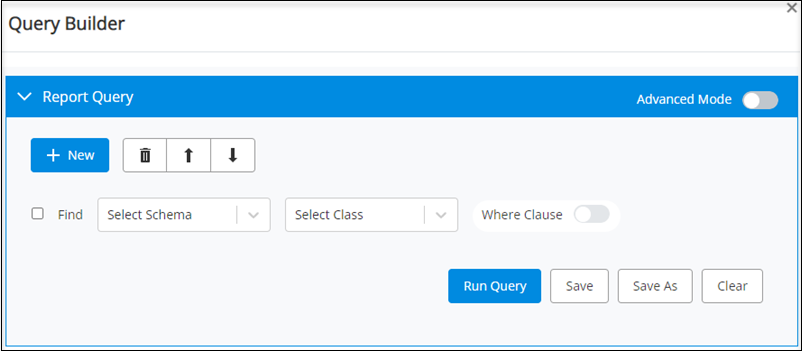To Modify an Existing Query
- Open Query Browser.
-
Select any query node and click
Define Query.
The Query Builder dialog opens.
- Modify the query parameters as needed, and then click Save. The query is generated based on the parameters you have specified, and the qualifying records appear in grid format.